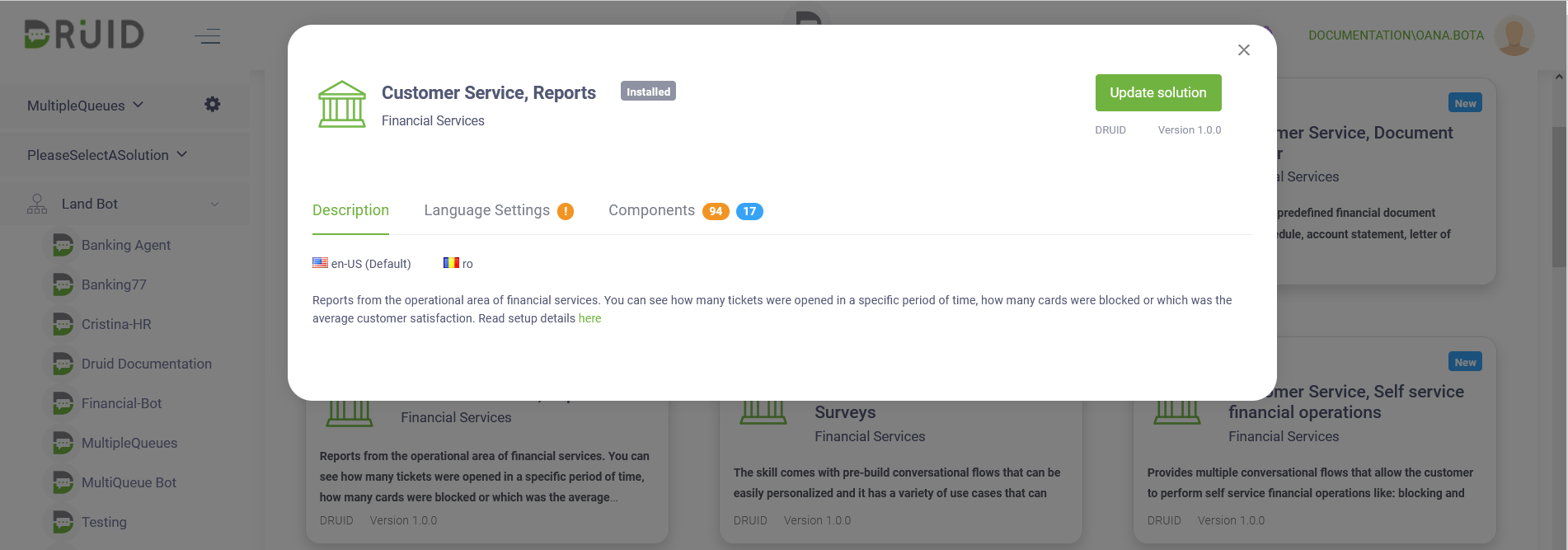Upgrading Solution Templates
Upgrading solution templates is similar to installing them.
From the Solutions Library, select the template you want to upgrade and click the Upgrade solution (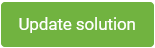 ) button.
) button.
Click the Components tab to check the elements which will be overwritten by the upgrade.
The orange label indicates the number of elements which will be updated by the solution template installation.
The blue label indicates the number of new elements which will be added on the bot.
To see details about a specific element, click on it (e.g., Flows). The list of flows appears including new and existing flow which will be updated on solution import.
IMPORTANT! All elements which will be overwritten by solution upgrade are marked with the Warning label. Solution upgrade (elements overwriting) cannot be reverted, so we strongly recommend you to upgrade solutions on a dev/sandbox environment.